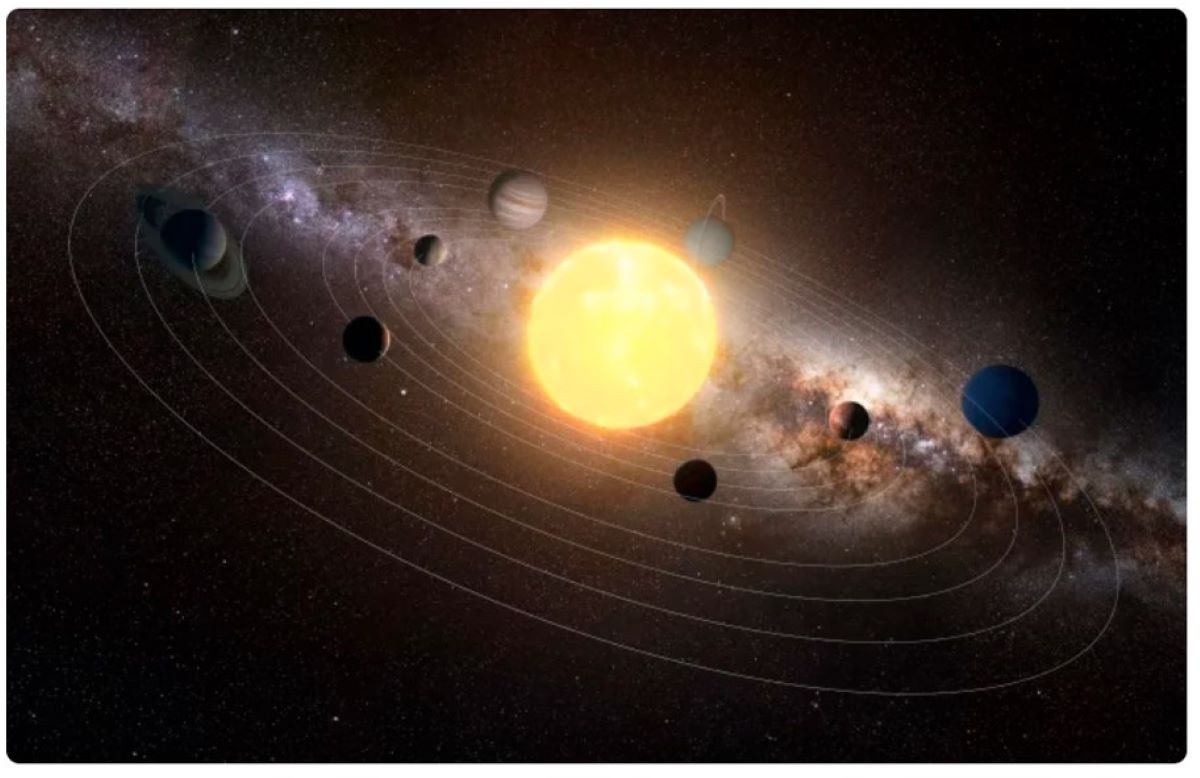Leveraging Attribute Groups in Salesforce Marketing Cloud’s Data Designer
As you might’ve guessed, Data Designer, as its name indicates, is a tool in Salesforce Marketing Cloud that allows marketers to design their data, whether their source data is internal to Marketing Cloud or came from another external data source system.
You can define, organize, and link your contact information around what we refer to as attributes within attribute groups or populations using the Data Designer tool.
The feature’s attribute groups make it easier for marketers to leverage data to create targeted campaigns that resonate with their target audience while maintaining coherent communication in the short or long term.
This article will delve into the various types of attribute groups available in Salesforce Marketing Cloud’s Data Designer, highlighting their potential for effective marketing campaigns, and elucidating the concept of a population within the Data Designer.
What are attributes?
Attributes in Marketing Cloud are pieces of data that can be used to describe a contact or a relationship between contacts.
Attributes can include subscriber counts as well as unsubscribed status. Simply put, they are information pieces populated into appropriate fields.
A contact in Marketing Cloud may have either of the following types of informational purposes:
Profile Attributes: Identifies contact. User and third-party data provide most of this information. Such as Status, Mailing preferences, Date of birth, Gender, etc.
Behaviour attributes: describe the user’s behaviour when receiving emails, reading them, the channel they used, the places they clicked, and more as we engage with them.
What are Attribute Groups?
Attribute groups are collections of related data tables. In this way, you can set up the connections between the various tables in Contact Builder and get your data in order.
Furthermore, attribute group has a very important quirk: since they work with real-time data. If you used Journey Builder, this fact must be considered when using a data extension as an entry source.
You should choose contact data or journey data in regard to your needs.
This means that we must include the Data extensions in the attribute group if we want to use that updated data in real-time via contact data through decision split while setting up the journey.
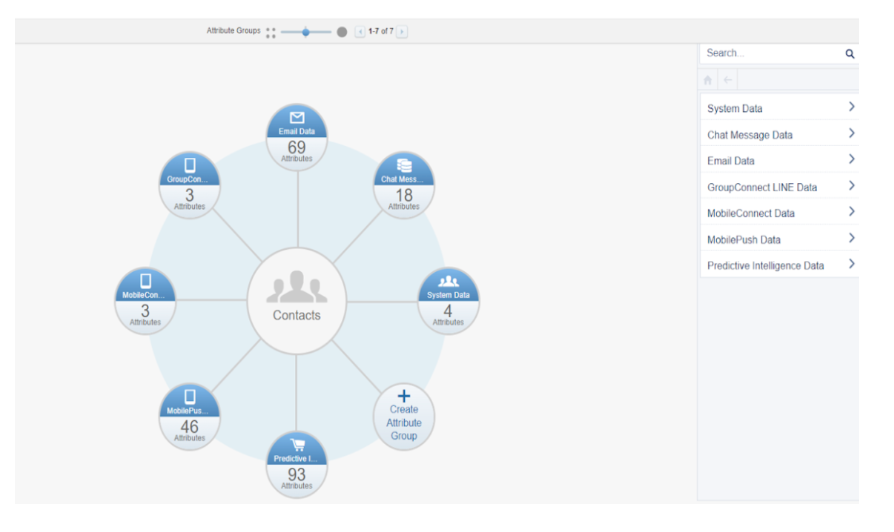
The data architecture of your Marketing Cloud System can be viewed in the Data Designer view. The contacts themselves are the central component, and all the attribute groups that pertain to contacts orbit around them.
Create an Attribute Group and link its attributes to contacts via the Contact Key whenever you add new information about your contacts. We note two main kinds of attributes such as:
- System-Defined Attribute Groups
- User-Defined Attribute Groups
System-Defined Attribute Groups
The System-Defined Attribute Groups are predefined attribute sets used by the system. These attribute groups can be changed; however, they cannot be deleted.
The following in below are attribute groups defined by the system:
Predictive Intelligence Data Attribute Group
The Predictive Intelligence Data attribute group stores data related to predictive analytics, such as predictions for customer behavior and product recommendations. By leveraging this data, you can create targeted marketing campaigns that are highly relevant to your customers’ interests and preferences. For instance, you can use this data to send personalized product recommendations to customers based on their purchase history and browsing behavior.
Mobile Push Data Attribute Group
The Mobile Push Data attribute group stores data related to mobile push notifications, such as device information, push message status, and app usage data. By using this data to create targeted push notification campaigns, you can increase engagement with your mobile app and drive conversions. For example, you can send push notifications with personalized offers or reminders to customers who have abandoned their shopping carts.
Mobile Connected Data Attribute Group
The Mobile Connected Data attribute group stores data related to mobile devices that are connected to Salesforce Marketing Cloud, such as mobile numbers and carrier information. By using this data to create targeted SMS campaigns, you can engage your customers with personalized messaging and promotions. For instance, you can send SMS messages with exclusive offers or event invitations to customers who have opted in to receive SMS communications.
System Data Attribute Group
The System Data attribute group stores data related to Marketing Cloud’s system processes, such as email sends, data imports, and data extracts. By leveraging this data, you can monitor your system processes and identify areas for improvement. For example, you can use this data to track the success of your email campaigns and adjust your strategy accordingly.
Chat Message Data Attribute Group
The Chat Message Data attribute group stores data related to chat conversations conducted through Marketing Cloud’s Chat platform. By using this data to monitor chat activity and track customer engagement, you can provide better customer service and identify opportunities for follow-up communications. For instance, you can use this data to identify frequently asked questions and create knowledge base articles to address them.
Email Data Attribute Group
The Email Data attribute group stores data related to email communications sent through Marketing Cloud, such as email opens, clicks, and bounces. By using this data to create targeted email campaigns, you can increase engagement with your audience and drive conversions. For example, you can use this data to create segments of your audience based on their email engagement and send follow-up communications with personalized content and promotions.
GroupConnect Line Attribute Group
The GroupConnect Line attribute group stores data related to GroupConnect conversations conducted through Marketing Cloud’s GroupConnect platform. By using this data to monitor GroupConnect activity and track customer engagement, you can provide better customer service and identify opportunities for follow-up communications. For instance, you can use this data to identify common issues or feedback and address them through targeted communications or updates.
User-Defined Attribute Groups
User-defined attribute groups can be made in Salesforce Marketing Cloud. Using user-defined attribute groups, you can create unique data extensions.
Salesforce Marketing Cloud uses a data structure called a data extension, which is conceptually similar to a relational database. User-defined attribute groups allow you to save information about your customers that do not fit into predefined attribute groups. We call them custom attribute groups those ones can be deleted if needed.
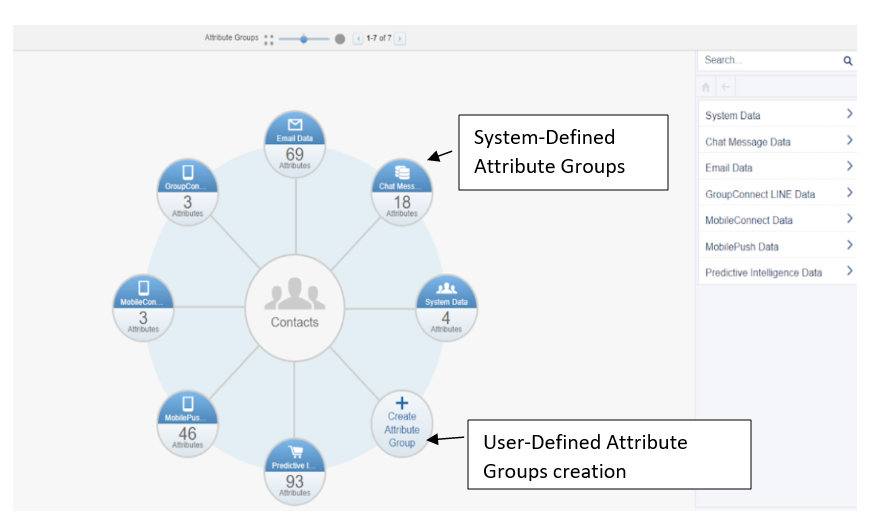
Attribute Group Templates
Contact Builder allows you to organize your custom attribute groups by using predefined templates. There are currently only these four, and they work fine as examples, but depending on your businesses that can be relevant to make your own custom attribute groups.
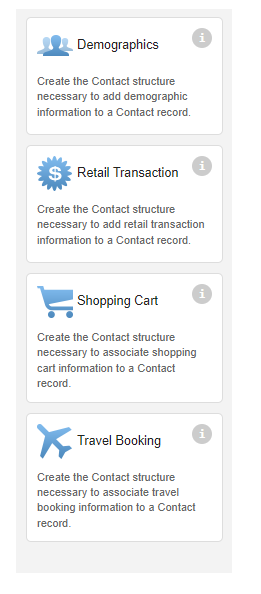
Data extensions are generated when a template is selected.
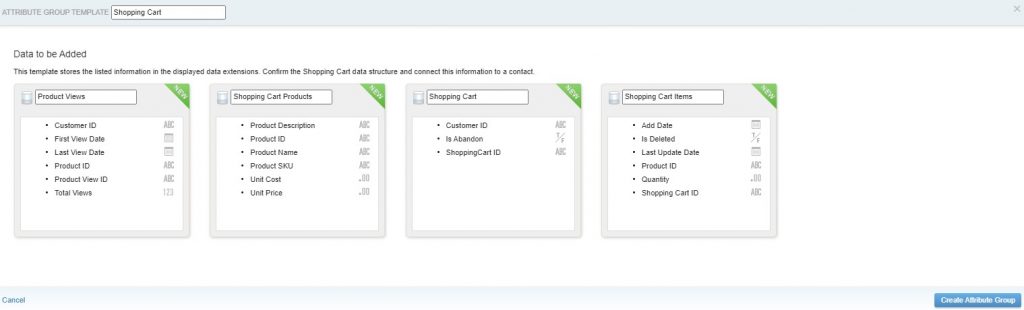
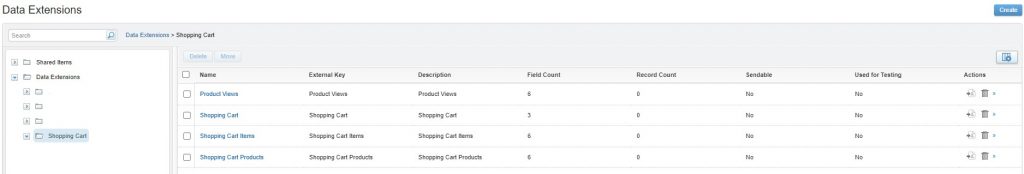
The Contact Key in Contact Builder can also be used to connect separate tables. Contact Key is the distinctive identifier that each customer gets from the Marketing Cloud database.
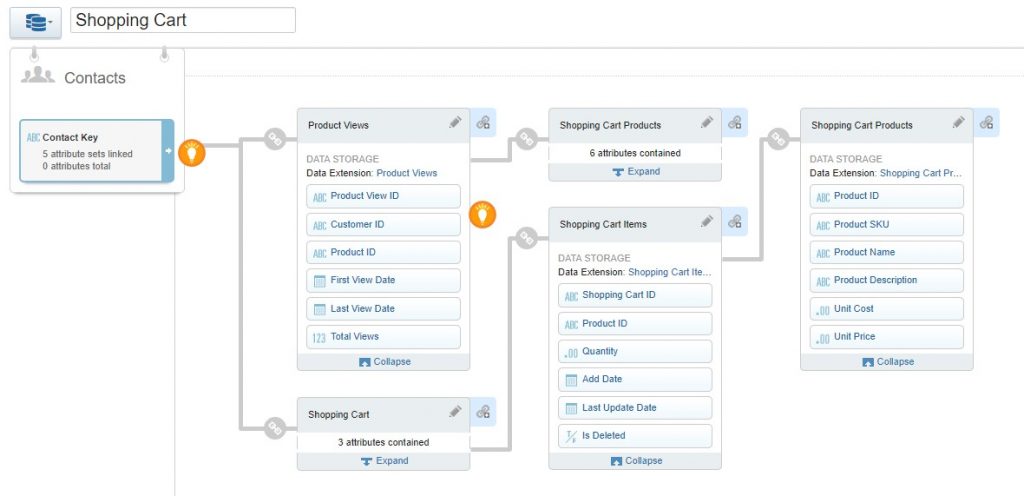
Populations
Populations are used to divide contacts into different subgroups. Think of a population as a subset of the full list of people who could go on a journey. Let’s say you work for a car transportation company and have one master table of contacts that includes both riders and drivers. You can make two different populations: one for the drivers and one for the riders. This is because each group or population needs its own marketing and data structures.
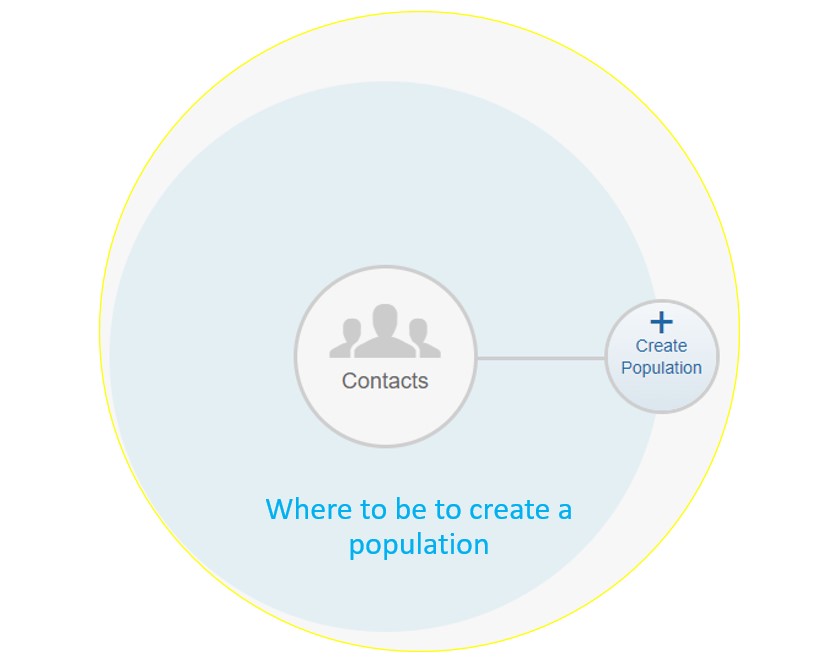
To sum up, the attribute groups available in the Data Designer of Salesforce Marketing Cloud are an excellent resource for keeping your customer information well-organized. Using this information, you can create targeted marketing campaigns that increase engagement and conversions by focusing on specific groups of customers based on their shared attributes.