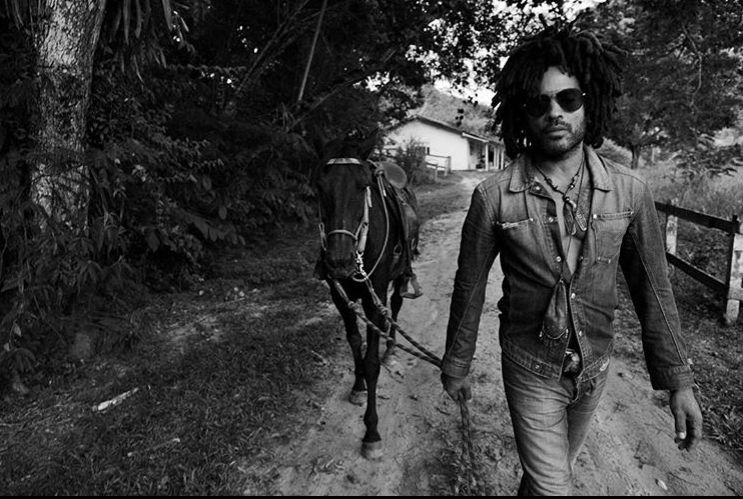Don’t be frustrated and don’t lose your time by double-checking your file.
As a Salesforce Marketing consultant, you have been mandated to implement Marketing Cloud and need to do a demo for a workshop. To prepare this demo, you need to add data to your already created data extension.
Let’s look at the screenshot below: I am trying to add data to my data extension “DE TEST”. When doing so, this error message appears, and the import fails:
“Error : Upload Error uploading, decompressing, or decrypting the file”
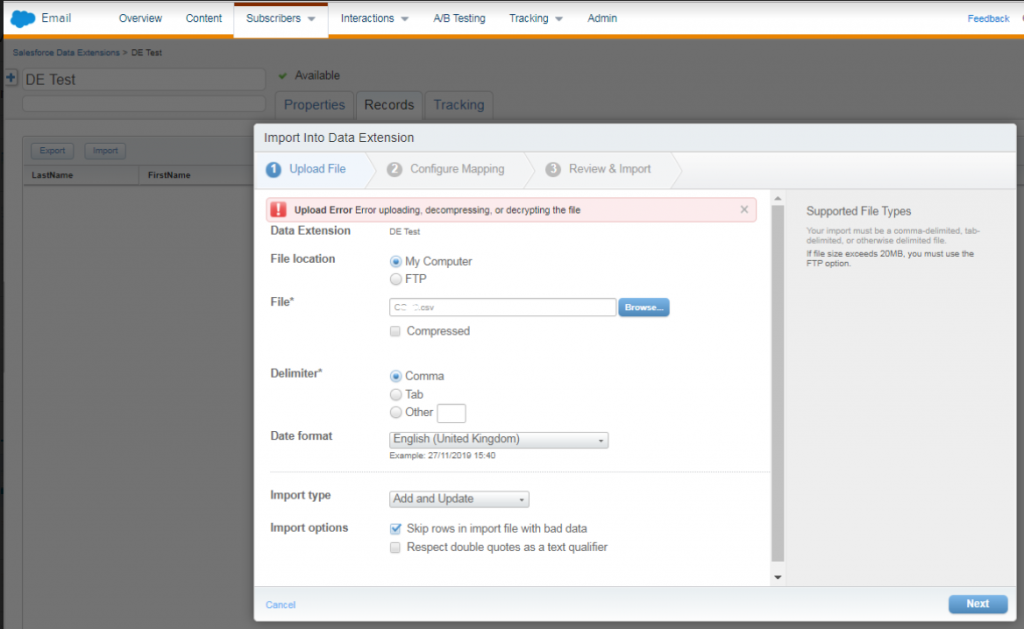
This error occurred because there was no FTP account created. You need to add a new FTP account and re-attempt the import.
Follow these steps to add a new FTP account:
- Log into your account
- Hover over your name in the top right corner and select Administration
- Click on Accounts
- Click on FTP User
- Click on Create User
- Enter a password
- Save
Hoping this article will help you, see you soon with a new post!
Be happy!
Cornelia