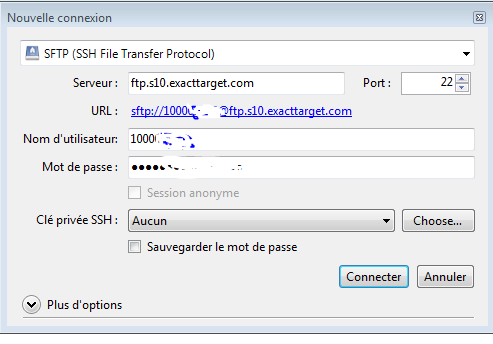FTP Server and Salesforce Marketing Cloud
Hello Everyone!
I hope you had a wonderful weekend, welcome back on SalesforceJandJ.com for a new chapter on Marketing Cloud capabilities 😊
By the way, did you see the new campaign of Estee Lauder? The colors and visuals are impressively harmonized, I really really love it.
The best is you can do this type of layout with “Content builder“an app of marketing cloud.
So, in previous posts, we saw how to communicate with customers on differents channels.
Today, you would like to export data for other business needs. In Marketing cloud, you can export your data by using your own FTP server. If you do not have an FTP server you should download one (Filezilla server or CyberDuck)
Maybe you have multiple Business Unit on your Org. Each BU should have its own FTP also its own FTP users.
If one FTP user is locked, you should enable the status, take the user identification to log into the FTP. To do that go to:
Administration – Account – FTP Accounts
Go on your FTP to configure access to the FTP user.
Click on “open the connexion” and fill in the below form to establish the connexion with Marketing Cloud.
See you soon with a new post
Live with pleasure!
Cornelia