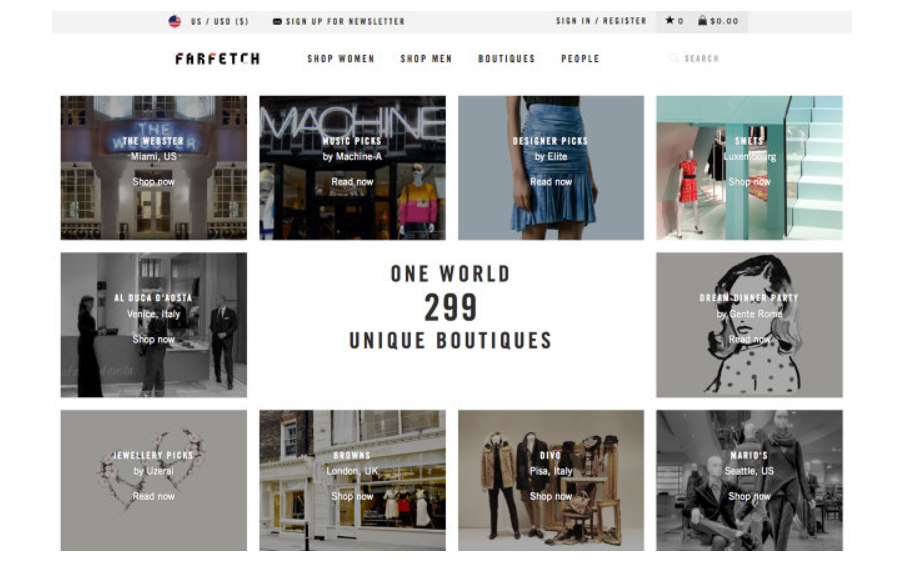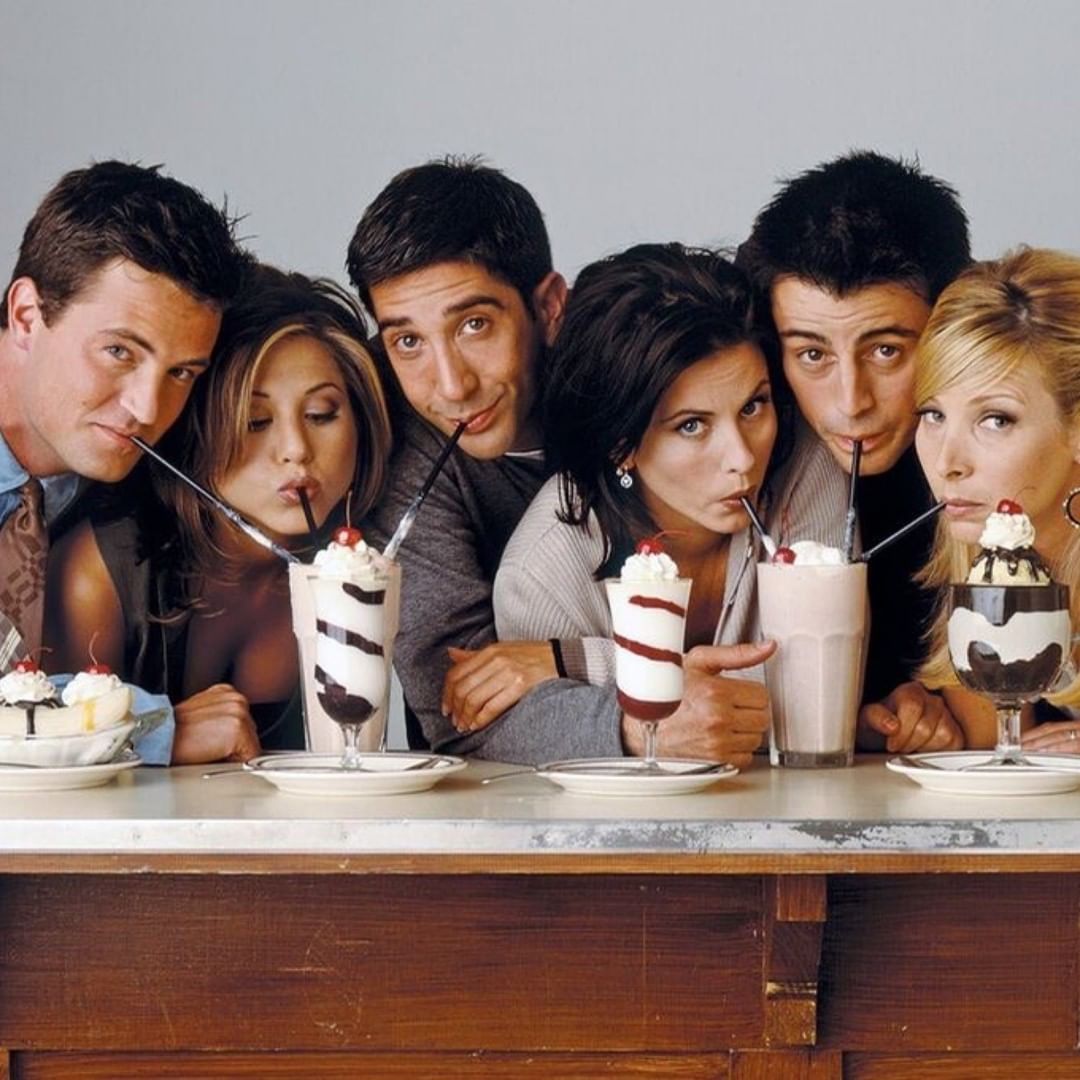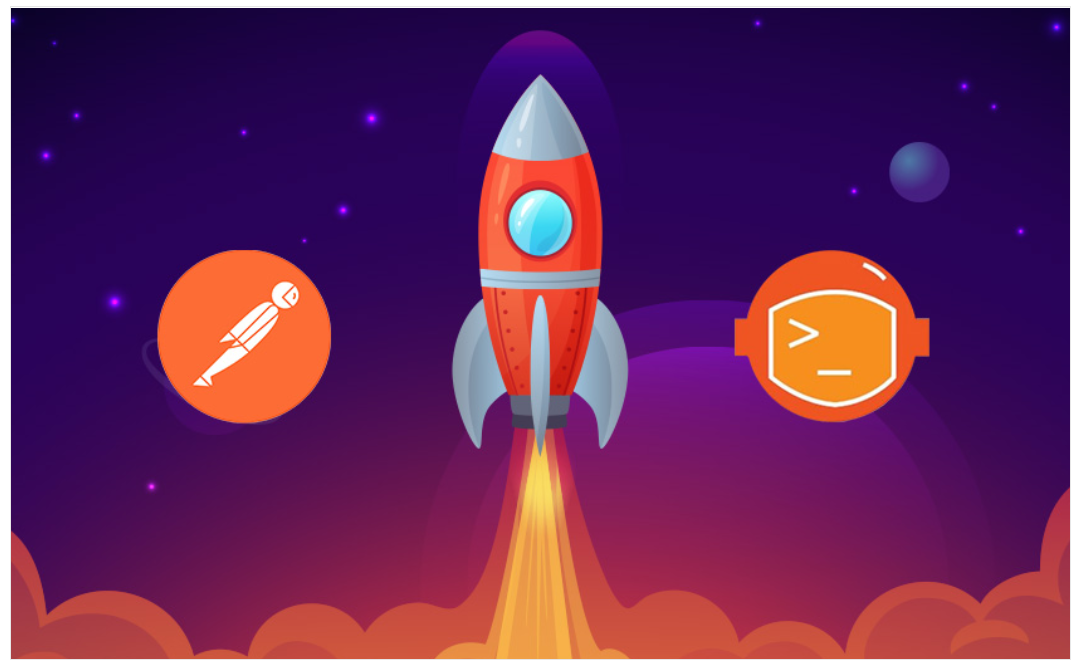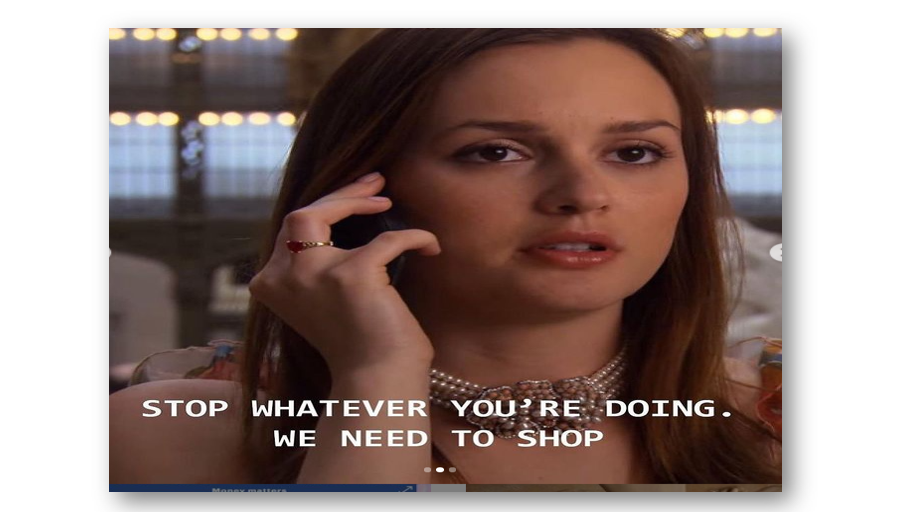In Salesforce Marketing Cloud, Business Units allow controlling the access to shared information across the platform. Large companies would typically define one Business Unit per country or per department (e.g. Business development, Customer retention) to better manage their organization.
With a single Marketing account (type Enterprise 2.0), we can create multiple Business Units but a hierarchical structure of the account is needed, so each child Business Unit should have a parent Business Unit.
Users can have access to multiple Business Units and access to Content, Data extensions and Subscribers created in this business unit. They also can share data by using shared Item folders.
In each Business Unit, these features can be configured:
- Time Zone
- Date Format
- Business Unit Parent
- Email information
- Physical Address
- Unsubscribe settings
These settings can help you control access to a Brand, depending on Demography, Publication types, Workflow process, and Organisation structure.
When all your BUs are configured, do not forget to set up a “subscriber filter” because subscribers are stored in the parent BU. This filter “ subscriber filter” controls subscribers accesses across all child BUs created.
![]()
Note:
It is important to configure all languages you need to use for your communication and also the currency. If you have multiples Business units, you can also set the type of unsubscribing, at child Business Unit level or parent Business unit level.
I hope that this article was helpful, see you soon with another post!
Live with pleasure!
Cornelia